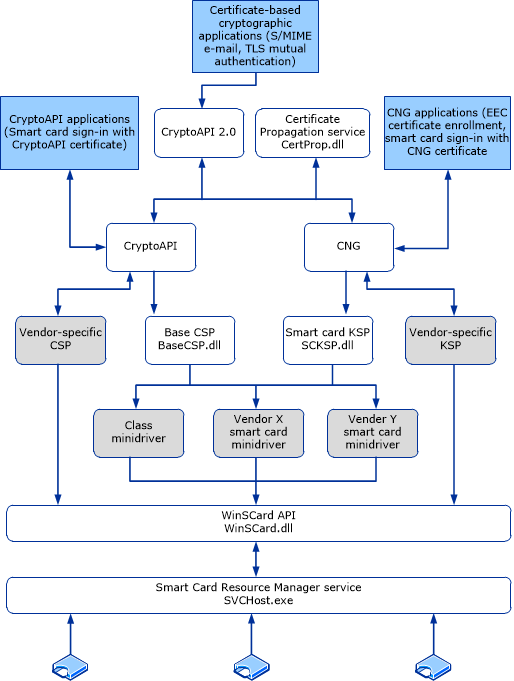Windows smart card cache
Pavlo Myroniuk April 04, 2024 #debugging #windows #rust #scardGetting Started
A few months ago I had a great opportunity to implement the smart card emulation. The whole point was to emulate the smart card behavior without an actual smart card. I can talk a lot about such stuff, but in this article, I'm going to share my experience in smart card cache exploration and implementation.
To make all my decisions clear for you, I provide you with some additional context. Imagine the reimplemented winscard.dll without actual calls to the security device but with the smart card emulation under the hood. Boom 💥! We have scard auth without a physical device.
You can have questions like "How can we replace the original dll", "What is the point of such implementation", "What are the limitations of it", and so on. Unfortunately, it's out of the scope of this article. Here I focused only on debugging and smart card cache (I'll explain the reason for it further in the article).
Goals
- A brief overview of the smart card architecture in Windows.
- Explain some smart card cache items for PIV smart cards in Windows.
- Fun 🥳.
Who should read this article:
- Ones who are interested in how PIV smart cards work on Windows.
- Ones who just need PIV scard cache items format (Hi 👋,
msclmd.dll).
Non-goals
- Explain every piece of smart card architecture in Windows.
Overview
In Windows, WinSCard is the lowest accessible API for communicating with smart cards. You operate only using handles (SCARDCONTEXT/SCARDHANDLE/etc), raw APDUs (SCardTransmit function), and a bunch of other low-level functions. If you look at the CSP and KSP-based architecture diagram, you'll see WinScard almost at the bottom of the picture:
Let's analyze this diagram above. Usually, when you deal with any crypto operations in Windows, you use some high-level API - CryptoAPI. But the CryptoAPI is just a high-level API and every CSP implements it. In the case of smart cards, the corresponding CSP (basecsp.dll, in our case) can not contain the CryptoAPI implementation because all crypto operations should be performed on the security device. This is why BaseCSP uses (depends on) the smart card minidriver. Such a minidriver translates high-level functions into WinSCard API calls. Nothing more.
Usually, every smart card vendor ships its smart card driver (you can see it on the diagram). The Windows itself contains two smart card drivers:
- One driver for Windows proprietary smart cards with closed specifications and documentation.
- And another driver for PIV-compatible smart cards. It has open specifications (Smart Card Minidriver Specification + NIST SP 800-73-4) but closed documentation.
"...two smart card drivers:"
It was a small lie 😅. I mean, yes, it's true, but those two drivers are implemented inside one dll: msclmd.dll. For the rest of this article, we'll talk only about msclmd.dll and PIV-compatible smart cards.
Got it. But why is card cache the main topic of this article?
I have a few reasons for it:
- No matter how good our WinSCard implementation is, authentication will fail without a working cache.
- Only a few cache items are described in the Window's minidriver specification. Many of them are undocumented and unknown (or known but the final file structure is not clear).
- It was the hardest part to debug and implement 😝. It took me a few months.
Firstly, I thought I can found cache items format in the specification. But I was wrong. Secondly, I was astonished that I didn't found any information about them in the Internet. In the result, it took me more then month to properly reverse/debug msclmd.dll and extract all needed information about scard cache items. And I decided to write an article you are reading now.
Note. I didn't reverse the whole smart card driver. I explored only needed functions. So, this article has gaps in some places filled with my assumptions. If you are more experienced and know more about such places, please, leave a comment and I'll edit the article to be more complete. Thanks😌
Debugging
It's easier to work if we have a concrete destination point. Let's take the Remote Desktop Client (mstsc.exe), replace the wiscard.dll, and try to connect to the remote machine using the emulated smart card. The established RDP connection is our goal.
To make my life easier, I took the MsRdpEx and hooked the winscard.dll using the MSRDPEX_WINSCARD_DLL environment variable. Pretty simple and usable.
For the further work, only two instruments will be used:
- IDA.
- WinDbg.
Time Travel Debugging. I encourage you to try it! This technique saved me a lot of time. The possibility of re-playing and moving backward gives us almost unlimited power 💪.
I do not recommend debugging smart cards with API Monitor because it can miss some WinSCard API function calls.
Let's start the journey
I suppose the whole debugging process is boring for you, so I'll show relevant reversed parts of the msclmd.dll with small descriptions. If you need only resulting cache items format (structure), then you should skip next sections and jump right to the implementation.
At some point in time, the msclmd.dll calls the SCardReadCacheW function to extract some information from the smart card cache. What data should we return? What format does the data (cache file) have? The next chapters contain answers to those questions.
You can use the following material in two cases:
- You are developing your own
winscard.dllreplacement. - You are using the WinSCard API (maybe developing your minidriver) under Windows and want to know what the
SCardReadCacheWfunction returns.
Otherwise, it's just a fun reading for you. Enjoy 😚
Cached_CardmodFile\Cached_Pin_Freshness
Usually, when the driver asks you for the Cached_CardmodFile\Cached_Pin_Freshness cache item, it wants to form the CARD_CACHE_FILE_FORMAT structure and the PIN freshness counter is the first field in the structure:
typedef struct _CARD_CACHE_FILE_FORMAT
CARD_CACHE_FILE_FORMAT, *PCARD_CACHE_FILE_FORMAT;
The actual cache file is just one-byte number that represents a PIN freshness counter. If you want, it can be two-byte value, but the value will be casted to one-byte. Implementation example:
const PIN_FRESHNESS: = ;
cache.insert;
All three freshness counters are extracted from the card cache using the msclmd!I_GetPIVCachedFreshnessCounter function. Every freshness counter has an ID:
1- PIN freshness.2- file freshness.3- container freshness.
What about
bVersionfield?
Currently, it's always equal to 1 (this value is hardcoded in the DLL. you'll see it on the next screenshots).
But the CARD_CACHE_FILE_FORMAT structure creation is not just cache items copying to the structure fields. The driver has an additional algorithm. Okay, let's move on.
Cached_CardmodFile\Cached_File_Freshness
We are already familiar with freshness counters, so I skip this cache item introduction and jump to the implementation:
const FILE_FRESHNESS: = ;
cache.insert;
Note. The [0x0b, 0x00] is almost random value. The freshness counter is just a counter. More importantly, this counter matches the next cache items (files) in this article. I'll explain later what I mean.
Cached_CardmodFile\Cached_Container_Freshness
And finally, the container freshness counter. Code:
const CONTAINER_FRESHNESS: = ;
cache.insert;
So the driver can finally create a
CARD_CACHE_FILE_FORMATstructure?
Well yes but actually no. Let's see a small reversed part of the msclmd!I_GetPIVCache function:
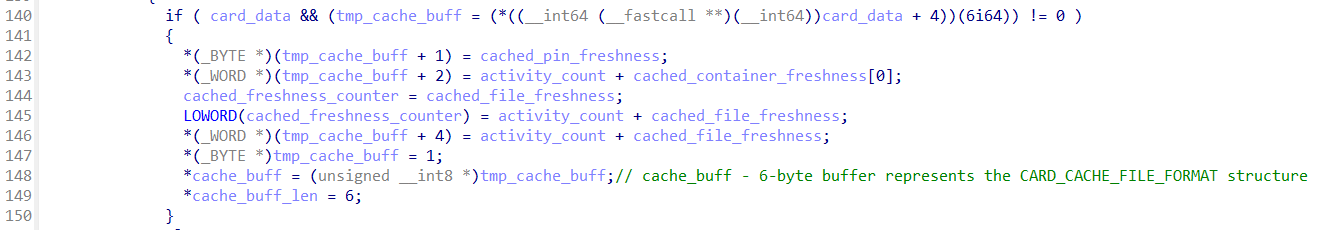
What is an
activity_count?
It's a result value of the msclmd!I_GetCardActivityCount function. Here is how it calculated:
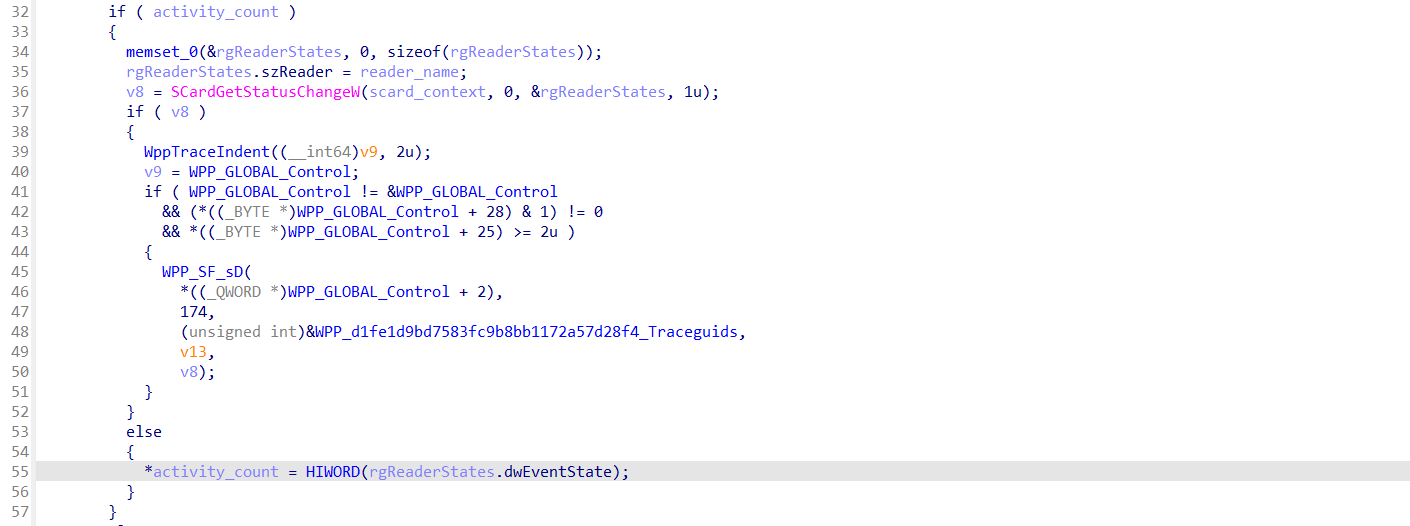
The activity counter is calculated based on the dwEventState value returned from the SCardGetStatusChangeW function. Furthermore, this value also affects the CARD_CACHE_FILE_FORMAT structure creation. I pay attention to it on purpose because it's important to know the structure fields' values.
Cached_CardProperty_Read Only Mode_0
To make further explanations easier, I introduce the cache value header:
typedef struct _CARD_FILE_HEADER
CARD_FILE_HEADER;
value_len bytes are placed right after this header. I can assume that padding bytes also have a meaning but in my practice, they are always equal to zero and I didn't find any application for them.
This is a general layout for cache items related to the PIV smart card. Now we can finally see, how freshness and activity counters affect other cache files.
In the case of the current cache item, the value_len is 4, and value bytes represent the BOOL flag. Example implementation. The meaning of this flag hides in the specification. It represents the CP_CARD_READ_ONLY card property:
If True, all write operations are blocked at the Base CSP layer. This flag also affects the data cache. If the card indicates that it is read-only, the Base CSP/KSP does not write to the cardcf file.
Cached_CardProperty_Cache Mode_0
The structure of this cache item is the same as in the previous one. The value_len is 4, and value bytes represent the DWORD number. Example implementation. It corresponds to the CP_CARD_CACHE_MODE card property and can have one of the possible values:
Cached_CardProperty_Supports Windows x.509 Enrollment_0
The value_len is equal to 4 in the CARD_FILE_HEADER structure and those 4 bytes represent the BOOL value. Example implementation. The meaning of this flag is the following:
Indicates whether Windows PKI should be allowed to write or renew certificates on the card. This should be used to avoid unexpected results because of a lack of support for multiple PINs in Windows PKI enrollment client.
Cached_GeneralFile/mscp/cmapfile
It is worth noting that smart cards can have a few key containers. And here every card container are represented in the CONTAINER_MAP_RECORD structure:
typedef struct _CONTAINER_MAP_RECORD
CONTAINER_MAP_RECORD, *PCONTAINER_MAP_RECORD;
The current cache item describes one or more such container records. The value_len is equal to 0x56 (size of the CONTAINER_MAP_RECORD) * amount of container records structures. Example implementation.
Cached_CardmodFile\Cached_CMAPFile
This one is almost the same as the previous one but without the CARD_FILE_HEADER structure at the start of the cache file. You can just remove the first 16 bytes from the Cached_GeneralFile/mscp/cmapfile cache file and you'll get this one. Example implementation. The driver (msclmd.dll) usually uses this cache file to find the needed card container specified in the credentials. For example, basecsp!I_ContainerMapFind, or basecsp!ContainerMapFindContainer, or basecsp!FindCard functions.
Cached_ContainerProperty_PIN Identifier_0
The value_len is equal to 4 in the CARD_FILE_HEADER structure and those 4 bytes represent the DWORD value. Example implementation. As I understand from the specification, the PIN identifier is associated with the role.
typedef DWORD PIN_ID, *PPIN_ID;
Cached_ContainerInfo_00
This cache file describes the key container for more information about which keys are present. The value_len of the CARD_FILE_HEADER structure depends on the key inside of this container. You'll see it further. Here is the example implementation. It's easier to follow the explanation when you have the code.
After the CARD_FILE_HEADER structure we have a 16-byte container info header. The purpose of the first 12 bytes is unknown to me, but the last 4 is the length of the rest of the data (which also depends on the container key). The actual data has the following format:
// This structure is assembled by me
typedef struct _CONTAINER_INFO_DATA CONTAINER_INFO_DATA;
// https://learn.microsoft.com/en-us/windows/win32/api/wincrypt/ns-wincrypt-publickeystruc
typedef struct _PUBLICKEYSTRUC BLOBHEADER, PUBLICKEYSTRUC;
// https://learn.microsoft.com/en-us/windows/win32/api/wincrypt/ns-wincrypt-rsapubkey
typedef struct _RSAPUBKEY RSAPUBKEY;
Note. If the public_key_modulus is smaller than the specified key length (for example, by one byte), then it should be padded with zeroes to match the key length.
But you wrote above the smart card can have more than one key container. Which one should we use here?
It's a trick question. I don't know 😞. In my experience, I was working with smart cards that have only one key container.
Cached_GeneralFile/mscp/kxc00
In short, this cache file contains a compressed DER-encoded certificate usinf ZLIB compression. Example implementation. Compression. Of course, the value_len of the CARD_FILE_HEADER structure depends on the compressed data length. So, move on. The actual data has the following format:
// This structure is assembled by me
typedef struct _CONTAINER_INFO_DATA CONTAINER_INFO_DATA;
I suppose the first two bytes should indicate if the certificate is compressed or not. But I didn't find any evidence about it and just used extracted values from the real smart card.
Again. What certificate should we use?
This time I know 😝. In the specification, kxc00 is key exchange cert 0.
Cached_CardProperty_Capabilities_0
This cache file describes the card and card-specific minidriver combination for the functionality that is provided at this level, such as a certificate or file compression. The value_len is equal to 12 in the CARD_FILE_HEADER structure and those 12 bytes represent the CARD_CAPABILITIES structure:
typedef struct _CARD_CAPABILITIES
CARD_CAPABILITIES, *PCARD_CAPABILITIES;
Example implementation. (Just a reminder. In Windows, the BOOL type is 4-byte long 😕)
Cached_CardProperty_Key Sizes_1
This cache file describes the different key length values that are available. The value_len is equal to 20 in the CARD_FILE_HEADER structure and those 20 bytes represent the CARD_KEY_SIZES structure:
typedef struct _CARD_KEY_SIZES
CARD_KEY_SIZES, *PCARD_KEY_SIZES;
Example implementation. Sometimes the driver can ask for the Cached_CardProperty_Key Sizes_2 cache item. I'm not sure what this number means. Maybe it depends on the key container, maybe on some algorithm id. IDK 😓
Conclusion
I'm not sure what to conclude. The only thing that stuck in my head is that anything related to smart cards is complex, hard to implement/understand, or find documentation. Anyway, we have no other choice than to live with what we have and try to improve it 😊
I hope if one day someone is stuck with a similar problem as me, then they'll find this article and use it as a reference. I just don't know who else might need such a detailed description of smart card cache files 😅
Doc, references, code
- Smart Card Architecture.
winscard.h.- Smart Card Minidrivers.
- Smart Card Minidriver Specification.
- Implemented smart card caches:
scard_context.rs. - Time Travel Debugging.